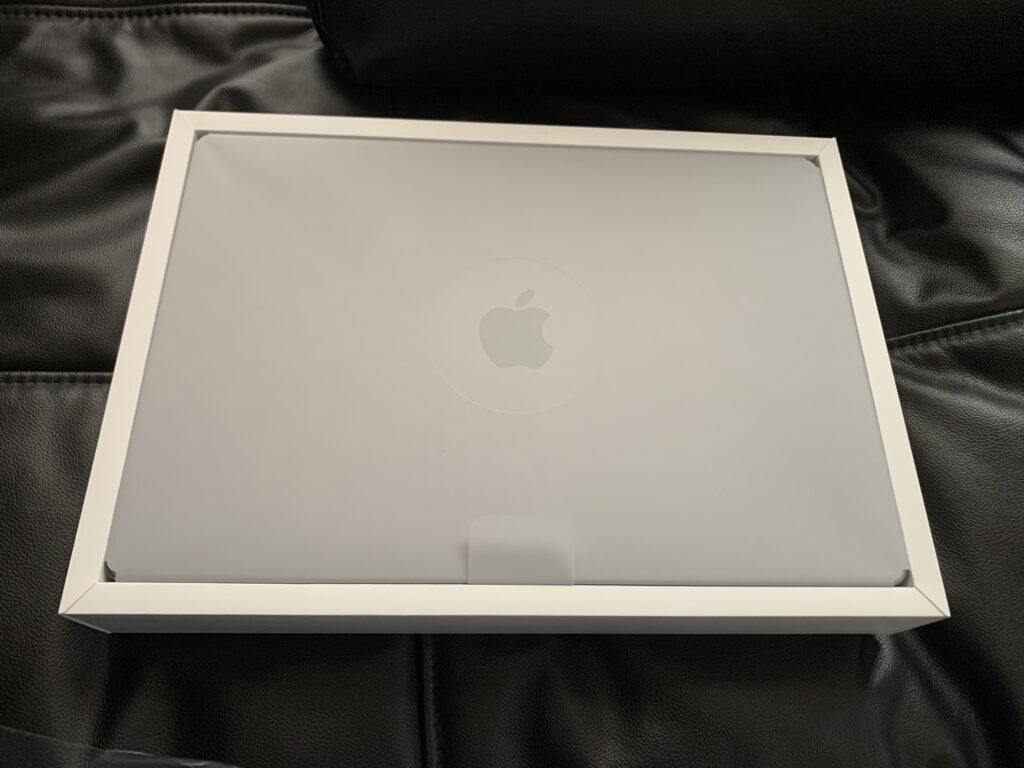
The Mac Pro (Desk Top) I’ve been using for about 10 years has broken down, and the MacBook Pro Intel (15.4inch) I’m still using now can’t keep up with my current work, so for the future Macbook Pro M1 Max I decided to purchase (16 inch).
今まで10年くらい使っていたMac Pro (Desk Top)が壊れ、代わりに現在も使っているMacBook Pro Intel(15.4inch)が今の作業に追いつかなくなってきたので、今後のためにMacbook Pro M1 Max(16inch)を購入することにしました。
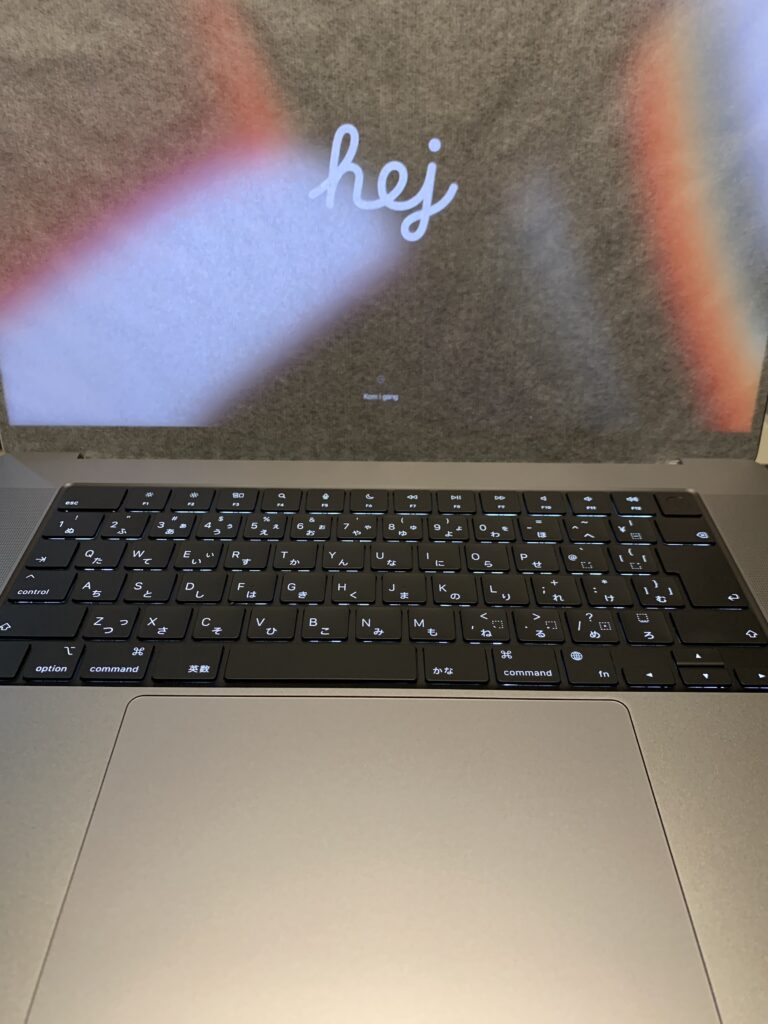
Automatically turns on when you open the lid! It seems that the Apple mark on the back has become a specification that does not shine.
蓋を開くと自動的に電源が入る!背面のアップルマークは光らない仕様になったようです。
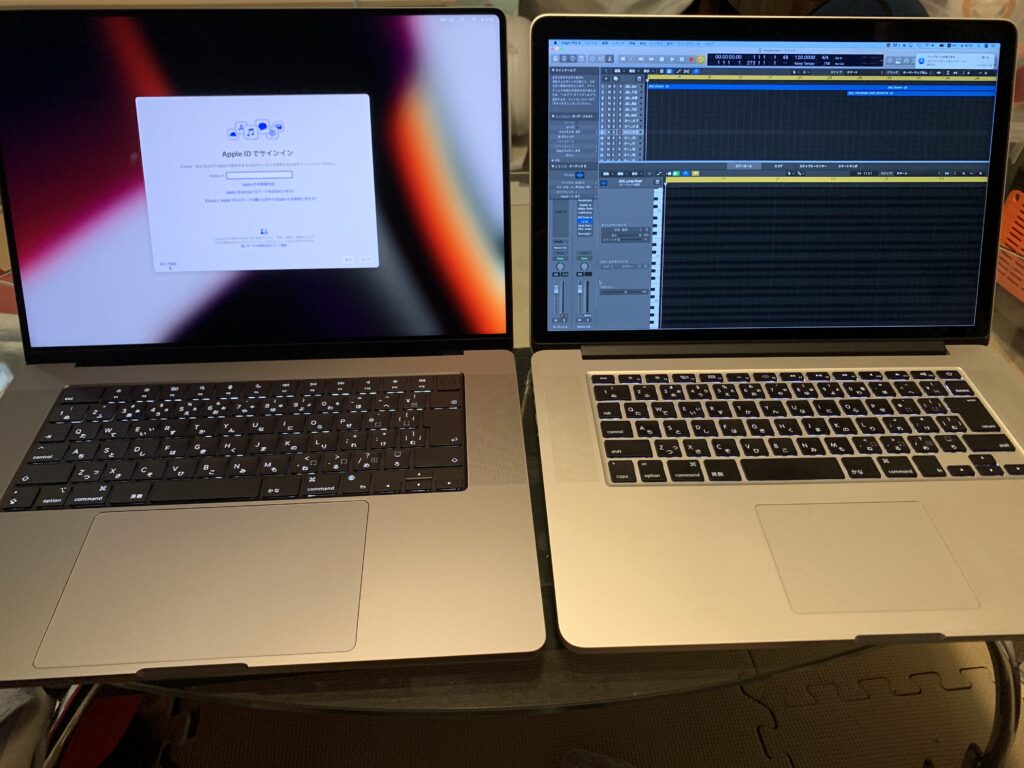
M1 Max (16 inch) on the left and Intel i7 (15.4 inch) on the right.


I bought a Mac product for the first time in a while, but since this is the first time I’ve used a USB-C environment, I decided to prepare a dock station. After much consideration, I chose belkin’s CONNECT PRO. This is easy to use.
久しぶりにMac製品を買ったけど、今回の導入によりUSB-C環境が初めてになるので、ドックステーションも揃えることに。色々検討した結果、belkinのCONNECT PROにしました。これは使い勝手が良いです。
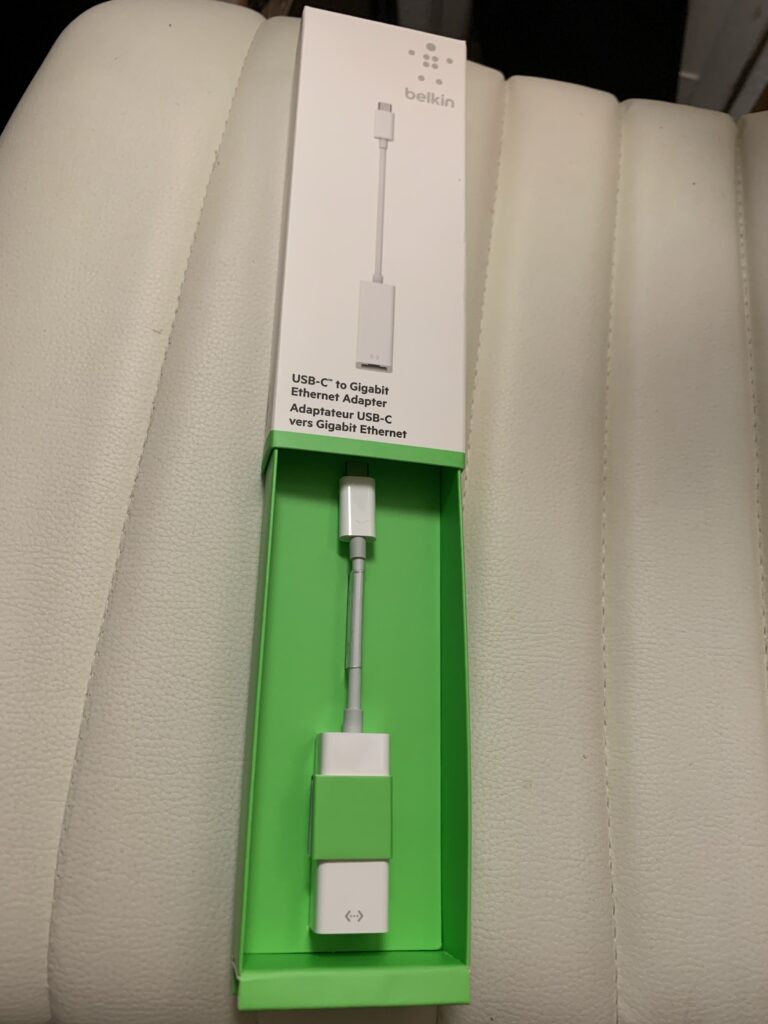
Gigabit Ethernet Adapter purchased for connecting waves Sound Grid Server.
waves Sound Grid Serverの接続用に購入したGigabit Ethernet Adapter。

And finally, HUAWEI’s curved monitor. I looked at other similar monitors, but this one was the most beautiful and cool. I’ve always wanted to make the mixer screen wider.
Older MacBook Pros may not be able to use new waves plugins, so
For the time being, I will use two MacBook Pros according to the environment.
そして最後に、HUAWEIの湾曲型モニター。他の同じ類のモニターも検討したけど、これがいちばん美しくカッコよかった。以前からミキサー画面をもっと広くしたかったのです。
古いMacBook Proではwavesの新しいプラグインが使用できないこともあるので、
しばらくは、2台のMacBook Pro を環境に応じて使い分けていこうと思います。

